Download Perfect Uninstaller v6.3.4.0 – The complete removal program of installed programs

When installing various software on your Windows, various files remain on your system. Perhaps you are one of those people who every day, when it comes to the software or the new game it is downloaded from the Internet and installed on your system and You will use it if you enjoyed that software or game. Perhaps most of these software that you install are not for your continued use and you decide to remove this software. The first thing you should do is install software on your windows, which is the same as Windows Add / Remove program Microsoft. Try removing it. Well, this software removal program is a bit old and does not have the power and efficiency to remove all software, and when faced with non-standard and unfamiliar programs, the software has been removed and some files created This software will not be deleted properly, which will make your system bulky and slow. The best way is to use the powerful help programs made in this area. Powerful softwarePerfect Uninstaller is one of the best software in this field. To completely remove software that you do not need and leave no trace of it left on your computer. Unlike the Windows Uninstaller, which can not be used to extract files created by the software on your operating system, this software can erase Windows registry files, which is the heart of Windows, and will quickly help your system. The user-friendly environment and the very low volume of this software is one of its most prominent features. The ability to completely remove Adobe Photoshop CS3, Naomi Web Filter, Roxio Easy Media Creator, BitDefender Anti-virus, Zone Alarm, Microsoft Office, AVG, McAfee, Adobe, Internet Explorer 8, Windows Desktop Search, Norton or Symantec … Completely and professionally, this software is another great feature.
The key features of the Perfect Uninstaller software are:
– Very easy to use with a user friendly environment
– One-click cleanup
– Low volume and high speed performance
– Full
-featured cleanup of registry files – Ability to remove hidden software Windows
– A very suitable alternative to the Windows Add / Remove Program
– Increase system performance by permanently clearing temporary and extra files
– View full details of installed software
– Compatible with various versions of Microsoft Windows operating system operating system
Download
software download direct link – 2.6 MBPassword For File:
Note: Please avoid blank spaces during copy or write password by typing.

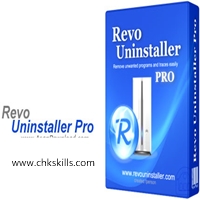


I like the helpful info you provide in your articles. I will bookmark your weblog and check again here frequently. I’m quite certain I’ll learn plenty of new stuff right here! Good luck for the next!
Some genuinely interesting points you have written.Assisted me a lot, just what I was searching for : D.
I don’t even know how I ended up here, but I thought this post was good. I do not know who you are but definitely you’re going to a famous blogger if you aren’t already 😉 Cheers!
Lovely just what I was searching for.Thanks to the author for taking his time on this one.
Thank you a bunch for sharing this with all folks you actually recognize what you are talking about! Bookmarked. Please also consult with my web site =). We may have a link alternate arrangement between us!
I love your blog.. very nice colors & theme. Did you make this website yourself or did you hire someone to do it for you? Plz answer back as I’m looking to create my own blog and would like to find out where u got this from. thanks a lot
I really like your writing style, excellent information, thank you for putting up :D. “I hate mankind, for I think myself one of the best of them, and I know how bad I am.” by Joseph Baretti.
so much fantastic information on here, : D.
xfswxz
Perfect just what I was looking for! .
🙂 🙂