PUBG Mobile Game Bypass Latest Version 14

PUGB or Playerunknown’s Battle Ground is quickly becoming the most popular game in the world. You can’t miss it. You’ll find groups of people playing it in cafes, in street corners, across the world. It’s a really fun way to spend time with your friends or to kill some time at the end of the day.

The best thing about PUBG is that it’s really easy to pick up. It’s a Battle Royale game where you’re dropped in an island with 99 other players and the objective is to be the last man standing. As time goes, the map shrinks so you have to be on the move constantly. While PUBG is easy to pick up, it’s not so easy to win.
Download the Software Xproject Version 14 Oct 2020Installation Guide Updated to V14
You need to follow these steps to activate the software
Step 1
Run The PUBG Game and Login into Lobby

Note: Please use the guest account or another account – don’t use your original account – the first test it, and learn it how to use, then you can use it on your original account
Step 2
Download the Software Xproject Version 14 Oct 2020Make sure all antivirus is turn off
Extract the Zip File with password download.chkskills.com
Run the xproject Exe File, wait 30 seconds
CMD is open, and when you see this message “waiting for action”
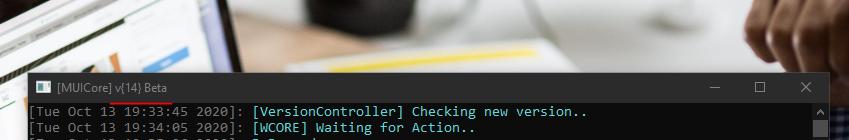
Now do step 3
Step 3
https://memoryhackers.org/
Open the above link, login into the account, if you don’t have an account then register it
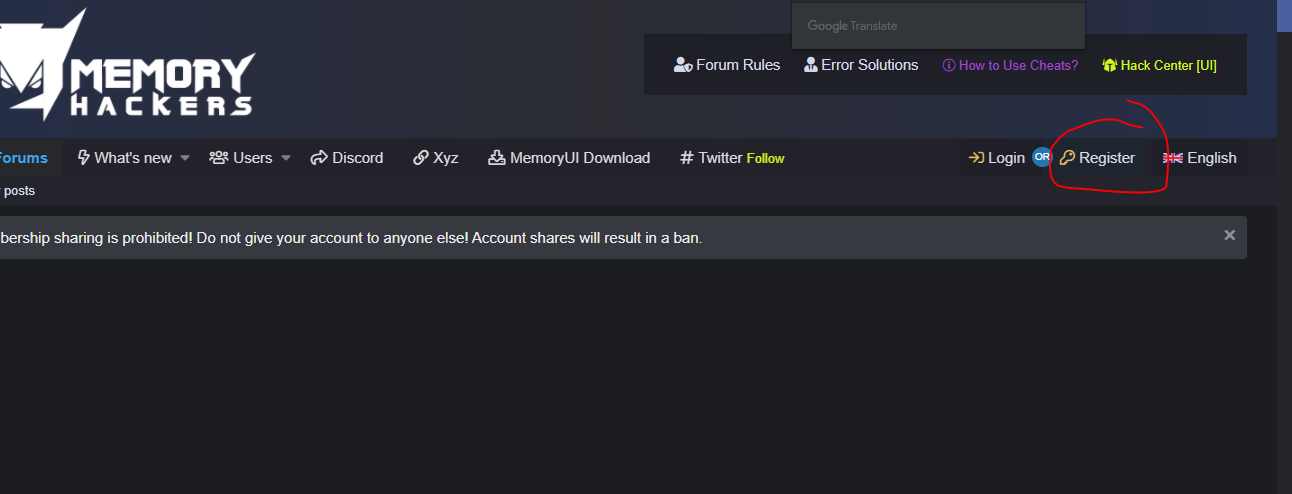
you can translate the website in English in google chrome
Right-click on any empty space, you see a chrome menu, then click on translate to English
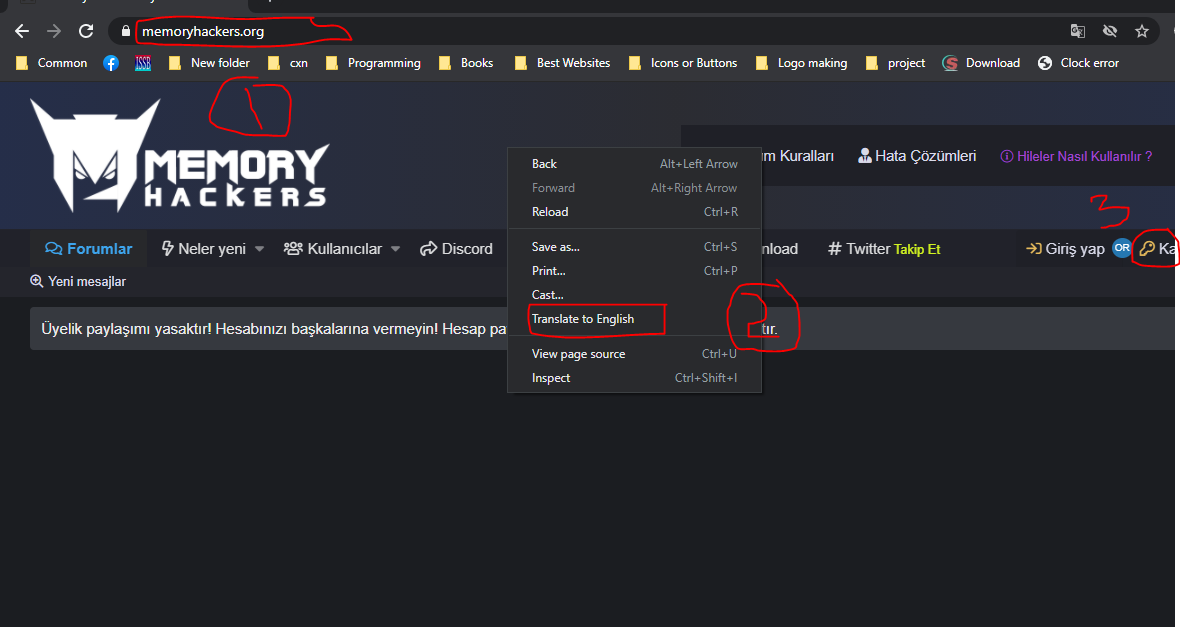
After successful login go for step 4
Step 4
Open this URL
https://ui.memoryhackers.org/game/pbg-mobile
Make sure your Adblocker is Off
On this website, you see your username which you put while registration in step 3, if its not appear then you need to follow step 3 and refresh this screen, make sure you do this thing in the same browser.

and Wait for 30 Second and Click on the “Dowrd VIP R3 ……”
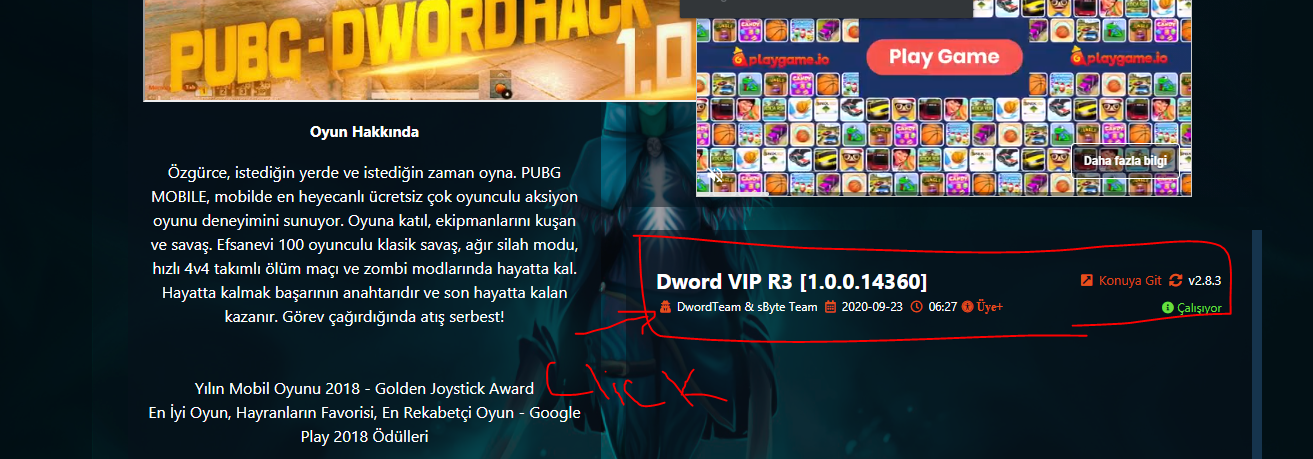
then you will see a button “YUKLE”
Then click on it
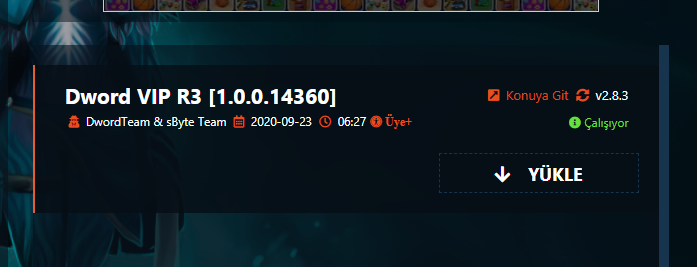
When you click on it “Loading Start” message see on the website, and after “fetching…” message display
also, one another CMD is open and starts some file downloading
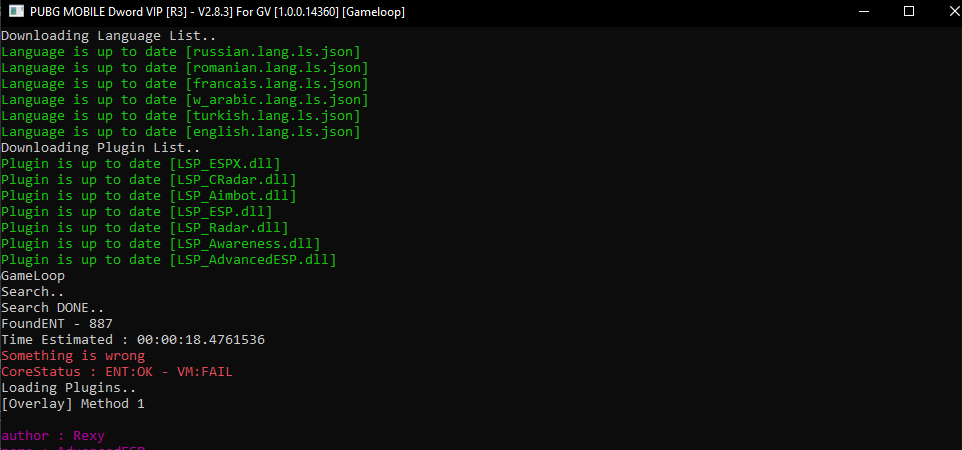
When you found this line in this file
Setup is loaded then your Software is activated
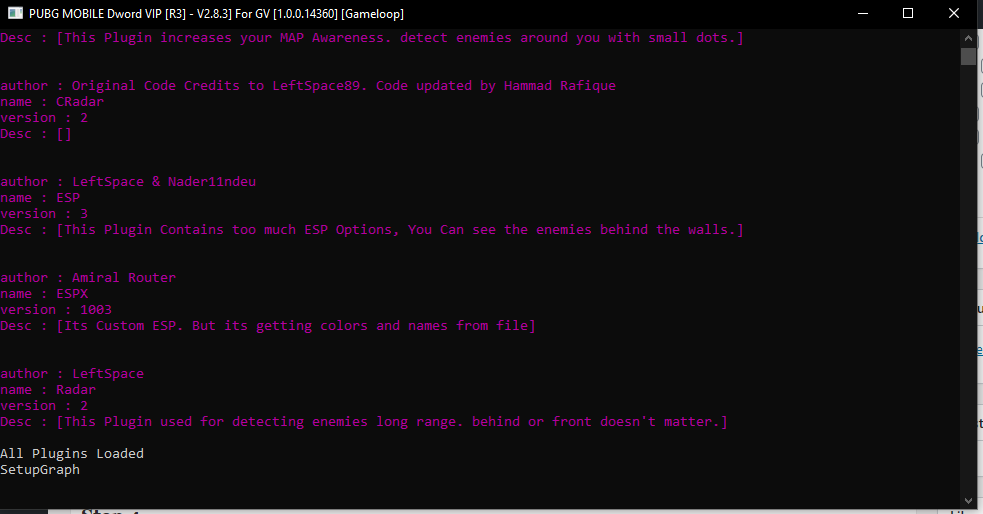
Now you can start your game by using the PUBG software

This software is successfully testing on Oct 13,2020
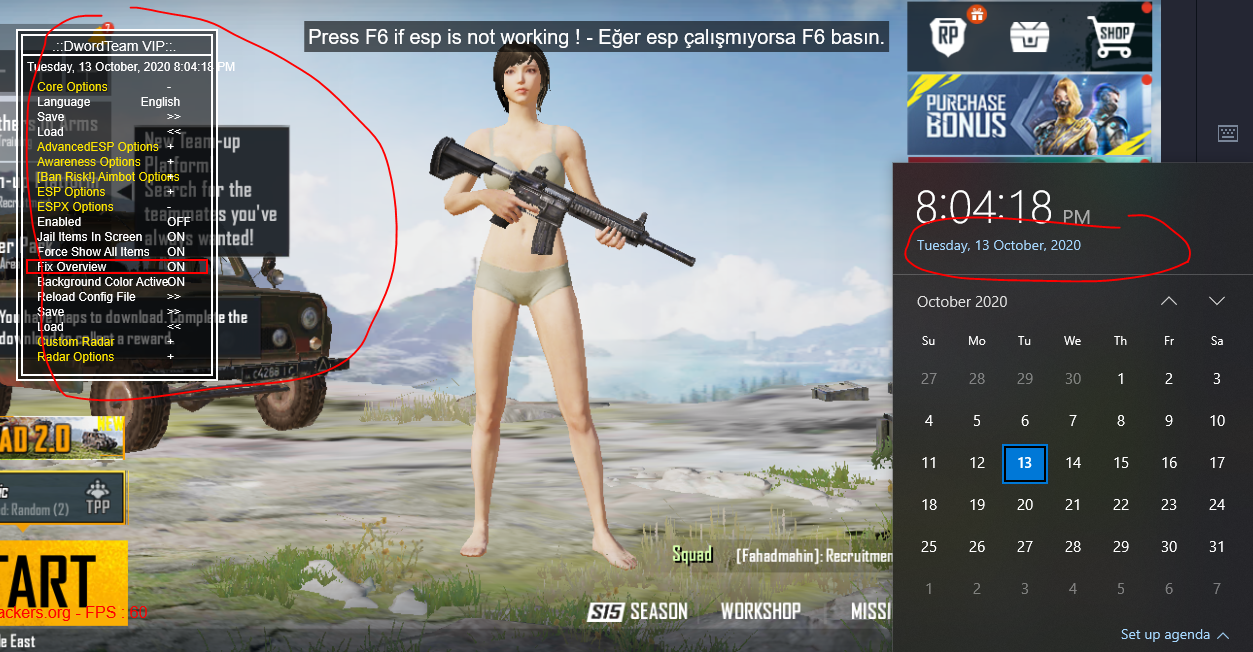
Download Latest Zip File Here
Download the Software Xproject Version 14 Oct 2020
Thank you for reading you can watch this video for the complete activation process
PUBG Video Guideline
[embedyt] https://www.youtube.com/watch?v=Zc95PgrFh4U[/embedyt]


