Download Besharat Quran v1.1 – Software Quranic Basharat
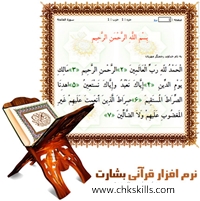
Despite the existence of numerous Quranic software, software has not been developed with a non-specialized approach. The Quranic vibe software is developed to develop the Quranic culture with a very simple user and the possibility of public use by Parsian Parnian. According to this approach, the general user section with considerations such as beautiful graphic environments, the choice of the software theme by the user, adjusting the size of the handwriting to the desired extent, line-up and automatic screening and keeping the headline in the next run, and … highlighted.
Key Features of the Quranic Software:
– Simple Usage
– Easy Installation
– Software Execution without CDs
– Ability to Listen to the Quran while Working with Other Software
– Quran with Translator
: Fulvdvd – Trinity of Holy Quran with Voice of Master Abu Bakr Shateeri
– Standard pagination
– Display of the component and the party
– Display of the verse being read in bold
– Repeat as verse verse to the number of times desired
– Automatic screening
– Ability to search the text and translation of the Quran
– Ability to copy the verse and translation and search results for use in other Software
– Ability to enlarge and reduce the size of the font to the desired extent
– The proper quality of the text display
– Specifying the verses of prostrate
– Reading the prostration after reading the verses of the obligatory prostration
– Maintaining the status of the page, verse, font size and other settings
– Possibility Automatic display of reading verse at the top of the screen
– Ability to choose page, party and component
– Determine the number of repetitions of each verse reading
– A The location of the pause choice between reading verses in a fixed or proportional to the size of the verse
– Ability to choose display type for software
Download
Direct Link Software – 476 MBPassword For File:
Note: Please avoid blank spaces during copy or write password by typing.
Installation guide
– After downloading the program by WinRar , remove the files from the compressed state.
Install the Virtual CloneDrive application to run the program on your computer
– After installing this program, a virtual drive will be built into your Windows Virtual CloneDrive (accessible from Windows My Computer)
– Now on this virtual drive Make the right click and open the image.iso file from the Virtual CloneDrive / Mount folder
. You can now install the software by clicking on the virtual drive.
Note: In Windows 7 after Installing, right-click on the software icon to run the software and click Run as Administrator.
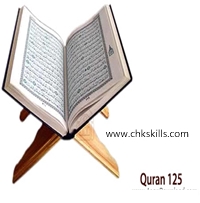



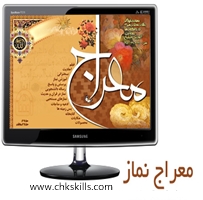
That is the right blog for anybody who needs to search out out about this topic. You notice so much its nearly onerous to argue with you (not that I truly would need…HaHa). You positively put a new spin on a topic thats been written about for years. Great stuff, just nice!
thanks for your precious feedback