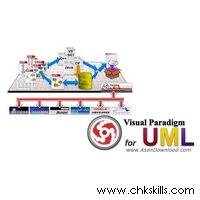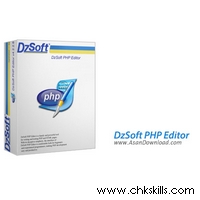Download Google Android Studio+ Sdk Tools – Android programming software

Google Android Studio is a programming environment for the Android platform. Given that Android is an open source, all users can easily develop and personalize it by learning it. This tool provides this with its attractive graphical interface, which has a dynamic programming environment. The user in this software will be delivered in script by creating a new project with just a few clicks of the styling. . The options in the software are so convenient and relatively complete that most users can use this developer software.
Key Features of Google Android Studio:
– Simple but efficient graphical interface software
– Graphical ability to design
– Ability to create projects to build Android applications
– Ease of use of software
– Compatible with various versions of the popular Microsoft Windows operating system
Download
Download software 32-bit version with direct link – 758 MB
Download software 64-bit version with direct link – 780 MB
Download software version SDK Tools with direct link – 135 MB
Password
Installation guide
– After downloading the program by WinRar , remove the files from the compressed state.
– To install the software, you need to install the Java SE Development Kit on your Windows
– if the software is encountered in the installation with the error message that is not detected by Java, follow the steps below.
In Windows 7:
– Right-click Computer and select Properties.
– From the popup window, select Advanced system settings.
– Click the Advanced tab and at the bottom of this window, open the Environment Variables option.
– In the System variables section, click New.
– In the Variable name field, enter the JAVA_HOME name and add the C: \\ Program Files \\ Java \\ jdk1.7.0_21 option in the Variable value field and run and install the software again.
Note: The last extension of the path listed is related to the JDK version, for example (jdk1.7.0_21) is related to the JDK 7.0 Update 21 version and the version of this version is 1.7, which requires at least version 1.5 to install Android Studio Or JDK 5.0.