Download NetWorx v6.2.6 – software for recording and displaying the amount of bandwidth consumed
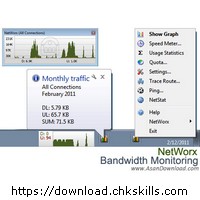
NetWorxSoftware for recording and displaying bandwidth consumption. This software, by monitoring all incoming and outgoing traffic to the computer, can report the bandwidth consumption rate instantaneously and simultaneously. This software also supports all internet connection methods. The software also has an advanced warning system that, when it comes to specific conditions defined by users, can perform certain operations such as sending emails, playing songs, shutting down the system, and so on. Software for sending and receiving information control is a free and functional software for controlling the amount of downloading and downloading information on the Internet or local area networks. This software prepares daily, weekly, monthly, and also time-based reports for sending and receiving information. If you use ADSL high-speed internet services, this software will help you to control the bandwidth you use on the Internet. Software alerts will help you plan to use your own bandwidth. You can also check out connections and/or send and receive unwanted messages and control them. You can set up the software to notify you before the completion of the ADSL contract. Also, using the software settings, you can customize it as you like. You can set up the software to notify you before the completion of the ADSL contract. Also, using the software settings, you can customize it as you like. You can set up the software to notify you before the completion of the ADSL contract. Also, using the software settings, you can customize it as you like.
Key features of NetWorx software:
– Planning and controlling ability to upload and download files
– View your Internet connections and connections using the netstat command
– Planner for user use of the Internet and automatic disconnection
– Speed dial to accurately measure downloads. And average speed reporting
– display capability Daily, weekly, monthly, annual
– Reporting of the clock and date of the network connection per day
– Displays the consumption display when using the Internet graphically
– Detects suspicious network activities in Your computer
– Perform a simple network test like ping and route tracking
– Test And Internet connection speed control
– Detect suspicious network activity on your computer
– Record any data sent and received
– Ability to report on the monitor or in HTML, Excel, …
– Stopwatch capability for accurate recording of sending and receiving information between time intervals
– Compatibility with all Dial-Up, Cable, ADSL, Ethernet connections
– Ability to program automatic warning
– Ability to schedule automatic disconnecting
– ADSL contract management capability
– Accurately calculate the amount of information sent and received
– Display software using the Internet
– Simple user interface and support for the Persian language sweet
Download
Direct Link Software -18MB
Password
Installation guide
– After downloading the program by WinRar , remove the files from the compressed state.
– Before installing the software, disconnect your internet connection and then install the software.
Install the software and then in the final step, remove the tick for execution of the program and if the software is running, by right-clicking on the program icon in the taskbar, exit the application clock.
– Copy the contents of the Patch folder at the software installation location. Then execute the Patch.exe file and perform the Patch operation. (Note that if you use Windows 7, 8, or 10, you must right-click on the Patch.exe file and select Run as administrator as the Patch works properly).
– Run the software and use it without limitation.
Software installation location: The installation location folder is usually located in the Windows drive and in the Program Files folder. You can also find the installation location in this way:
– In Windows XP: After installation, right-click on the shortcut in the Start menu and click Properties, and then click Find Target.
– In Windows 7: After installation, right-click on the Shortcut tool in the Start menu and click on the Open file location option.
– On Windows 8: After installation, right-click on the Shortcut on the Start Screen and click on the Open file location option, in the window that opens, right-click on the Shortcut software and click Open file location click.
Specifications
Manufacturer: Softperfect – Www.softperfect.com
English name: NetWorx
version: V6.2.1
File Size: 19.7 MB



